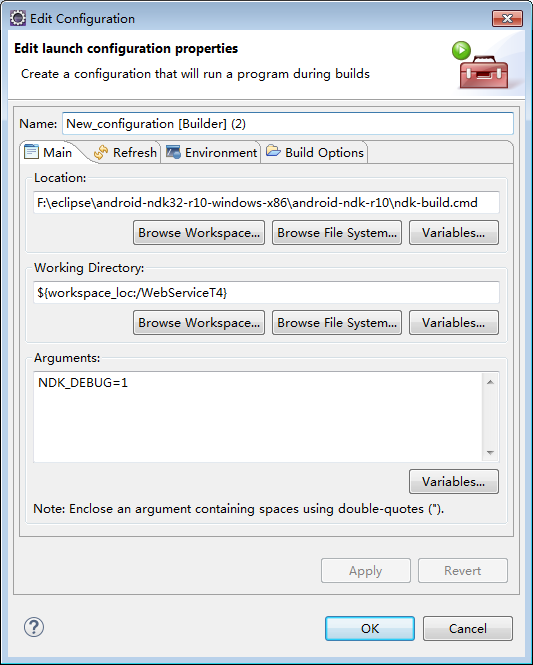windows下eclipseNDK开发兼调试环境配置
NDK-r7版本及之后windows下开发NDK开发更加方便。
PS:该环境并没有配置CDT、cygwin、Mingw,因为现在的adt已经有c/c++开发的相关配置了,而ndk又集成了linux的编译环境,装太多东西不保证能成功。
原文链接:http://my.oschina.net/u/262922/blog/301513
配置流程如下:

新建一个android工程,等下也不要转为c/c++工程

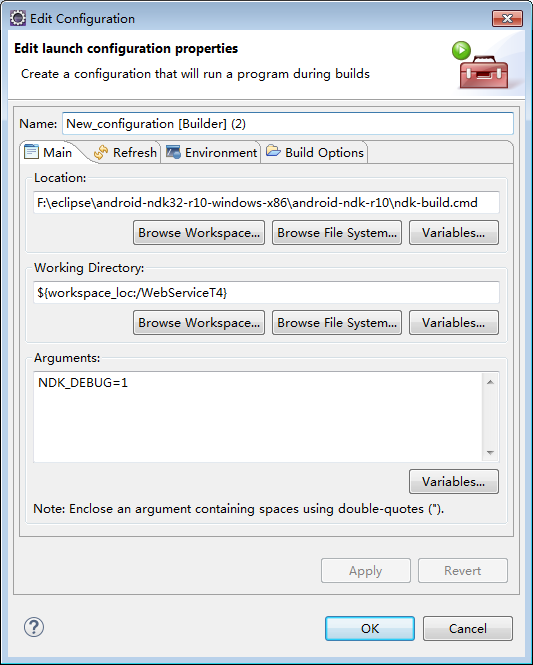



以下根据具体情况去设置下Application.mk:
以下根据具体情况去设置下
Application.mk:
1 2 3 4 5 6 7 8 9 10 11
| APP_STL := gnustl_static APP_CFLAGS += -fexceptions APP_CPPFLAGS +=-std=c++11 APP_CPPFLAGS +=-fpermissive APP_OPTIM := debug APP_PLATFORM := android-8
|
Android.mk:
1 2 3 4 5 6 7 8 9 10 11 12 13 14 15 16 17 18 19 20 21 22 23 24 25 26 27 28 29 30 31 32
| LOCAL_PATH := $(call my-dir) include $(CLEAR_VARS) LOCAL_MODULE := WebService LOCAL_SRC_FILES := com_http_WebService.cpp \ MessageProxy.cpp \ MsgBase.cpp \ NetQueue.cpp \ SendOperation.cpp \ ThreadControl.cpp LOCAL_STATIC_LIBRARIES := stdc++ LOCAL_C_INCLUDES := $(LOCAL_PATH)/include LOCAL_LDLIBS := -L$(LOCAL_PATH)/lib -lcurl LOCAL_LDLIBS += -llog include $(BUILD_SHARED_LIBRARY)
|
Manifest.xml中application可能要加入才能调试:
android:debuggable=”true”
如果要从Android调试到C/C++代码,需要再MainActivity.java的onCreate中加入
android.os.Debug.waitForDebugger();
然后右键—>Debug As—>Android Native Application开始调试